Tuesday, October 21, 2008
Internet Librarian 2008 Conference – Day 2
Keynote
Search Engine Land: What’s Happening Out There? - Danny Sullivan
Technology guru Danny Sullivan of Search Engine Land describes Google as the easiest and probably best search engine around, possibly for many years to come. It is staggering to hear the high percentage of website traffic that is a direct result from a Google search. Danny did give an overview of some small search engine contenders that keep many people satisfied within their own little niche in the search engine world:
Eventful
Yelp
Kayak
Trulia
Zillow
Digg
Does Google rule the world? You be the judge...
Enterprise Trends: Beyond the Simple Intranet - Stephen Abram
I was a few mintues late arriving, so the first words that I heard Stephen say went something like this…If you do not have a Facebook account you are irrelevant! I quickly found a seat in the auditorium as I knew this presentation was going to be interesting. There were plenty of dedicated Bloggers quickly posting Stephen’s thoughts on their blogs (I think in real time). I will defer a better accounting of the session to one of the Twitter enthusiasts I follow, Connie Crosby, who typed up great notes as well as uploaded video from the session. At one point in the session, Stephen described how he had been involved in helping train librarians and teachers how to not answer questions from students, but instead learn to teach information literacy skills.
Stephen’s Top 10 Social Networking Sites That Have Influenced the US 2008 Election:
1. You Tube
2. Second Life
3. My Space
4. Facebook
5. Wikipedia
6. Ning
7. Twitter
8. Mozes
9. NowPublic
10. MyBlogLog
Monday, October 20, 2008
Blog #6 Wiki = What I Know Is...

What is a wiki? When one asks the question what is a wiki?, one must refer to the most famous wiki of all – Wikipedia. Wikipedia defines a wiki as “software that allows users to create, edit, and link web pages easily. Wikis are often used to create collaborative websites and to power community websites. These wiki websites are often also referred to as wikis." (Wikipedia, 2008, p.1). There are some great YouTube videos to further help in understanding the simplicity of developing and using wikis:
Wikis in Plain English
Wet Paint Wikis in Plain English
pbwiki – Getting Started
There are three types of wikis:
Public
Allows anyone to view, create and edit content on the pages. Some public wikis require users to create an online account before adding/editing content; others allow anonymous participation.
Protected
Information viewing for the public, but edited by authorized users.
Private
Wikis created for internal communication within an organization and only authorized users can view and edit information.

Did You Know...
Wiki is the Hawaiian word for ‘fast’
-The expanded definition of wiki means ‘what I know is…’
-WikiWikiWeb was the first wiki application written in 1994 by Ward Cunningham
-In 2007 the word ‘wiki’ entered the online version of the Oxford Dictionary
The World of Wikipedia
Developed in 2001, Wikipedia is a free, online multilingual encyclopedia that houses approximately 10 million articles. “If you want to get five opinions from four information professionals, just mention Wikipedia” (Badke, 2008, p.1). This website is often labelled as unreliable, untrustworthy, inconsistent and shallow. Yet, millions of users quickly find the answers they are looking for, no matter the subject area. Badke cites this website as the number one ‘go-to’ reference in the world (Wikipedia also cites this fact as well). Richardson (2006) calls Wikipedia “the poster child for the collaborative construction of knowledge and truth that the new interactive Web facilitates” (p. 61). Each day thousands of Internet users “engage in the purposeful work of negotiating and creating truth (Richardson, 2006, p. 62).
There are challenges to using a website like Wikipedia in a school setting. Because many of the authors are anonymous, sometimes believing the trustworthiness of the sources makes it difficult. Richardson suggests educators should take time to check Wikipedia’s information accuracy. In a school setting, Wikipedia could be considered a starting point for research, but should used in conjunction with other resources and references. “If we begin to look at Wikipedia as another opportunity for our students to contribute what they learn and know to a larger audience, I think we can begin to appreciate it for the really incredible site that it is” (Richardson, 2006, p.64).
Creating a Wiki
There are a number of applications to choose from when setting up a wiki. In his video ‘Wikis in Plain English’ LeFever suggests the following wiki applications:
pbwiki
Wetpaint
Wikispaces
It is important to note before you choose a wiki application, it is advantageous to search for one that fits your needs.
-Not all applications are free
-Some 'private' and/or ‘advertising-free’ wikis have a small fee
-Teachers can apply for free educational wikis space (ie. Wikispaces)
Brian Satterfield's article Exploring the World of Wikis on Tech Soup, suggests four key points to ponder before building a wiki:
-Will a wiki make the process of sharing information more accessible than the current format used in collaboration? (ie. Email, file documents)
-Find out whether non-technical contributors are willing to invest time learning new online applications
-Have enough preliminary content to launch a functional wiki
-Ensure the wiki will be maintained and updated
If you interested in contributing to an existing wiki such as Wikipedia, note that (surprisingly) there are policies and guidelines already in place to avoid chaotic dumping of information. Pressley and McCallum’s article Putting the library in Wikipedia list some of the formal ‘Do’s and Don’ts’ in Wikipedia’s online contributing culture. Also noteworthy in their article are helpful ‘Tips and Techniques’ for new wiki contributors. It is imperative that wiki creators and editors recognize copyright, fair use and responsibilities that apply to using technology in education. Education world has created an extensive curriculum article series titled The Educator's Guide to Copyright and Fair Use: A five-part series reminding online users and authors to educate yourself and your students. It is imperative that wiki creators and editors recognize copyright, fair use and responsibilities that apply to creating, publishing and editing Web-based applications. Education World has created an extensive curriculum article series titled The Educator's Guide to Copyright and Fair Use: A five-part series reminding online users and authors to educate themselves and their students.
A humorous look at Professor Wikipedia on YouTube…
Wikis in Schools
As one of the merging Web 2.0 tools, wikis are becoming increasingly popular for a variety of reasons:
-Anyone can create a wiki
-Wiki applications are either free or inexpensive
-Wikis support collaboration, knowledge sharing, and collegiality at the school and district levels
-A tool to teach students how to collaborate with others
-Creates online learning communities for teachers and students
-Creates authentic audiences for students’ work
-Read/Write Web is a vehicle for students and teachers to share and learn in meaningful ways
Joyce Valenza has created the teacherlibrarianwiki with the main purpose to “use this space to SHARE our best wisdom and our best instruction--the new understandings, lessons, units, handouts, rubrics, presentations, images, and teaching tips that have been either rotting in our file cabinets or posted and lonely on our individual sites” (p. 1).
Badke, W. (2008). What to do with Wikipedia. Online. 32(2). Retrieved from http://www.infotoday.com/online/mar08/Badke.shtml
Education World. (2008). The educator's guide to copyright and fair use: A five-part series. Retrieved from http://www.education-world.com/a_curr/curr280.shtml
LeFever, L. (2007). Wikis in plain English. Retrieved http://www.trailfire.com/joannedegroot/marks/217495
Pressley, L. & McCallum, C. (2008). Putting the library in Wikipedia. Online. 32(5). Retrieved from http://www.infotoday.com/online/sep08/Pressley_McCallum.shtml
Richardson, W. (2006). Blogs, wikis, podcasts, and other powerful web tools for classrooms. Thousand Oaks, CA: Corwin Press.
Satterfield, B. (2006). Exploring the world of wikis: Collaborative web sites organize information, encourage participation. Retrieved from http://www.techsoup.org/learningcenter/webbuilding/page5511.cfm?cg=searchterms&sg=wiki
Valenza, J. (2008). Teacherlibrarianwiki. Retrieved from http://teacherlibrarianwiki.pbwiki.com/
Wikipedia. (2008). Wiki. Retrieved from http://en.wikipedia.org/wiki/Wiki#History
Internet Librarian 2008 Conference
Beyond 2.0: User-Focused Tools & Practices

WOW! Beyond 2.0? I didn’t know that existed. Beyond 2.0 makes me think of some kind of mysterious unfamiliar territory one might find in Area 54. Attending my first il2008 (now referring to the Twitter search tag) is exciting, overwhelming, and exciting…again. Gotta love a conference that has a live wiki and blog simultaneously feeding information to attendees with latest conference chat.
Internet Librarian Conference Wiki
Infotoday Blog
Some Highlights...
First highlight was picking up my registration materials stuffed into the standard, and very useful, conference bag. Among the items found inside was a large glossy book containing print versions thirty-five (yes, I counted) presentations taking place over the three days. Attending all of the sessions is never an option, so having this reference book is fabulous!
Here is a sampling of two sessions I attended today...
Opening Keynote: Communities & Communication in a Social & Mobile World – Howard Rheingold
The keynote speaker this morning was Howard Rheingold, author of Smart Mobs and one of the creators of the Social Media Classroom. Howard gave an interesting opening address on merging, existing and yet-to-be merging technologies that he calls the ‘participatory media’. Web 2.0 applications are ‘platforms for participation’, are they not? One statement that he made resonated with me (as it did with many in the audience) and that is “If you want to keep up with technologies you must keep up with the literacies!”
Super Searcher Shares: Search Tips Spectacular! – Mary Ellen Bates
A jam-packed session filled with Internet search tips resulting in a barrage of new websites for my Delicious account. Super Searcher Shares: Search Tips Spectacular websites are posted on Mary Ellen’s website.
Here are a few of my favourites websites from Monday's presentations:
Google Translate
Google Translate allows users to search for articles, research and news beyond the English language. Type in your key ‘translated search’ word or phrase and request Google to search through the language media of your choice. Over 30 languages are ready for translation through translation software.
Google News Timeline
Google’s news archive website where users can search for news events, people, ideas etc and see how they have been discussed over a timeline on the Internet. Click on the ‘Show Timeline’ graphs spikes in the popularity of the archived request.
Yahoo! Glue
The Yahoo! Search engine for India, this version displays your search requests with Wikipedia boxed viewing.
Serph
A Web 2.0 search engine.
Carrot2
A cluster search engine.
Image Chef
A site to customize digital pictures with your own text.
Well, it has been a very busy day. More to come…
Sunday, October 19, 2008
Blog #5 The World of Virtual Libraries
While many school libraries have space on the school webpage, many simply post general library information that does not reach out and engage the user. From a virtual library homepage, users should be able to access databases, search engines, references and school information. Given the wealth of information virtual libraries can offer, one thing is certain is that they can offer users library services ‘after hours’. An example of an exemplary virtual library school homepage is that from Joyce Valenza’s Springfield Township High School. The artwork is colourful and fun, the homepage links are easy to follow and the site is not overcrowded with information.
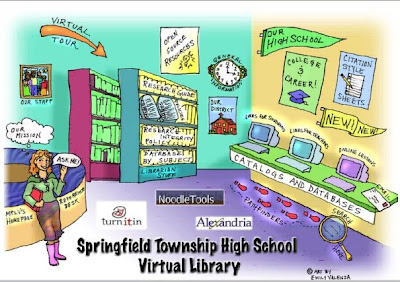
Students Prefer Digital Learning
In 2002 the Pew Internet & American Life Project conducted a survey of approximately 2,000 middle and high school students on how students incorporate the Internet into their schoolwork. The results showed that 78% of students choose to use the Internet to conduct research (Minkel, 2002). The study titled The Digital Disconnect: The Widening Gap Between Inter net-Savvy Students and Their Schools discusses in depth how students today view the Internet as a ‘virtual library’, replacing traditional school or public libraries. Students voiced concern with traditional libraries by saying “students say they must ‘wait in line to check out books and other materials and pay to use a copy machine to duplicate important material for reports and projects. Material online, however, can be printed directly from the Internet onto a local printer’” (Minkel, 2002, p. 1). Students in the study also mentioned the lack of quality Internet access stifled online learning because of school filtering and blocking tools. Little research exists regarding Internet use and students homework habits. The study of virtual communities “is important because of the pervasive nature of the Internet has linked the world in ways never imagined” (Czarnecki, 2008, p.11). The impact that the Internet has on information searching and retrieval is extensive. A more recent study by the Pew Internet & American Life Project found that “64% of online teens in 2007 (ages 12-17) have participated in content-creating activities (up from 57% when the study was done in 2004) (Czarnecki, 2008). Cultivating virtual library services within a school setting can enhance and expand learning opportunities available for students by promoting a comprehensive online community.
The digital generation of learners today need to access rich digital resources, search engines and subscription databases. A school’s virtual library “can become an integral part of the instructional culture of the school” (Valenza, 2005, p.57). Essentially virtual libraries are windows that open up a world of learning by providing systematic order to information such as WebQuests, curricular lessons, archived information, website sharing, and handouts. Research conducted by Keith Curry Lance indicates that students’ academic achievement scores are higher in schools where information technology is incorporated and library media specialists teach information literacy (Church, 2005). One common element found in both public and school libraries is the ‘Ask Me’ or ‘Ask a Librarian’ feature.
University of Alberta - Ask Us
Library of Congress - Ask a Librarian…
Toronto Public Library

Creating a Virtual Library
Before designing a virtual school library, you will want to consider the following three key elements: content, graphics and links. Web designers will want to add detailed components that enhance the three key elements to their fullest potential. Before undertaking the task of creating a virtual library take time to visit existing sites and read resources that give web design tips. A great place to begin background reading is with Minkel’s article listing seven recommendations in Remaking Your Web Site in Seven Easy Steps.
The best way to gather creative ideas for building a virtual library is to invest time visiting, reviewing and analyzing existing sites. Well-constructed virtual libraries should reflect age appropriate information, databases, links and resources that are maintained and up-to-date. Here are a few examples of well-structured, aesthetically appealing virtual libraries:
Elementary Schools
Birch Lane School Library
Barbara Bush Virtual Library
KVL Elementary Schools
John Newberry Elementary School
My favourite out of the four listed above is the Barbara Bush Virtual Library. The white background gives the page a clean, easy to view landscape. The small photos used in conjunction to reference links are age appropriate for the elementary setting. There is an abundance of relevant links to engage and satisfy users across all elementary grade levels.
Middle Schools
Calgary Board of Education
Virtual Middle School
The Calgary Board of Education homepage is similar to Joyce Valenza’s Springfield Township High School. The use of colourful designer artwork is enhanced by multimedia animations. Students have access to ‘Ask a Teacher-Librarian’, web tools, subject specific links, career pathways, reference centres and research help.
High Schools
Harry Ainlay High School Library
Cherokee High School
Harry Ainlay appeals to my online curiosity by creating a website that is organized in an aesthetically appealing way. Well orgainzed, this site does not utilize an overabundance of icons, but instead controls information through the main menu at the top of the page through five main links: Library Home, Resources, Databases, Services and Information.
Post Secondary Insitution
University of Alberta
I access this site on a regular basis. Actually, I probably do not utilize this site enough in my graduate studies. What is really a significant development in the accessibility of post secondary virtual libraries is recognizing the references and resources needed to support distance-learning programs such as the Teacher-Librarianship by Distance Learning program. Virtual libraries at this level help promote parts of academic institutions enormous resource and reference collections to undergraduate and graduate students reaching out to all corners of the globe.
Church, A. (2005). Virtual school libraries – the time is now! MultiMedia & Internet@Schools. 12(2), 8-12. Retrieved from ProQuest.
Czarnecki, K. (2008). The real and the virtual intersecting communities at the library. MultiMedia & Internet@Schools. 15(3). Retrieved from ProQuest.
Government of Canada. (2008). Handbook of terminology. Retrieved from http://www.translationbureau.gc.ca/index.php?cont=699&lang=english
Minkel, W. (2002). Pew study: Students prefer ‘virtual library’. School Library Journal. 10(1). Retrieved from http://www.schoollibraryjournal.com/article/CA246147.html?q=virtual+libraries
Minkel, W. (2002). Remaking your web site in seven easy steps. School Library Journal. 5(1). Retrieved from http://www.schoollibraryjournal.com/article/CA213910.html?q=remaking+your+web+site+in+seven+easy+steps
Valenza, J. (2005). The virtual library. Educational Leadership. 63(4), 54-59. Retrieved from ProQuest.
Saturday, October 11, 2008
Blog #4 The Audacity of Podcasting
Discovering that podcasting was this week’s Web 2.0 focus I had to quickly determine where I had placed my computer microphone. It has been over a year since I created my first podcast in a previous graduate course. Actually that was also the last time I had used the microphone. While my experience as a creator is limited, my experience as a podcast consumer is a little more extensive. Once I found my microphone, it was time to begin the process of recording. The recording application I had used in the past was Audacity. This 'easy-to-use' application is great for recording and editing audio files. It is also the recommended program of choice by Will Richardson in chapter 8 of his book Blogs, Wikis, Podcasts and Other Powerful Web Tools for Classrooms. Remembering the simplicity of Audacity’s editing features was reason enough to use it again for this course. My initials thoughts on recording a podcast was to show how I could incorporate this tool into a primary school setting. I chose to read a picture book titled ‘So, What’s It Like to Be a Cat?’ by Karla Kuskin. Having book talks or audio book podcasts available for young students with reading difficulties or disabilities is a way to provide differentiated learning and a great way to promote the library collection, reading and literacy to students. After the recording process was complete it was time to choose an application to upload and share my podcast, and I chose to use PodOmatic. The process of uploading the mp3 file to PodOmatic was not terribly difficult but it took me some time (mainly due to my unfamiliarity with the program) to complete all of the steps required to post a podcast. The final step was to upload the podcast to my blog…and the process was complete.
Education, Podcasts and Podcasting
If podcasting is a new concept for students and educators, I recommend showing them Podcasting in Plain English created by Lee LeFever at Common Craft. This video gives a simple explanation of podcasting whether you want to create your first podcast or you simply want to listen to podcasts. LeFever lists three reasons as to the rising popularity of podcasts:
-Podcasting is a digital medium accessible for all computer users
-Podcasts are available through subscriptions making following favourites an easy task
-Podcasts are just not limited to listening on computers, there are numerous mobile gadgets that serve as portable listening devices
Podcasts are created so that digital consumers and learners can listen to shows on demand at their own convenience. What makes this form of learning inviting is that there is an over abundance of free podcasts for all subject areas. Kathy Schrock, one of the bloggers I am following, has created an online podcast rubric so that educators can take time to evaluate What Makes a Good Podcast. Many educators take time to analyze the content of websites, however it may not occur to everyone to evaluate a podcast with the same care. Kathy provides a printer friendly PDF version for teachers to follow thirteen educational guidelines to evaluating the quality of podcast in an educational setting. Below is a partial screenshot of the podcast checklist developed by Kathy.
What influence and implications do podcasts have on education for students…for teachers?
-Provide differentiated instruction by adapting content in response to student learning profiles.
-Supports verbal-linguistic learners using Garndner’s Theory of Multiple Intelligences
-Allows students and teachers the ability to have access to professionals and educational experts worldwide
-Facilitates professional development and distance learning for educators
-An exciting Web 2.0 format for engaging learners
-Asynchronous learning that allows students to review, replay and revisit information
Managing Your Podcasts
Many bloggers (readers and creators) recognize the importance of an RSS aggregator to help manage the continual updates blogs receive on a regular basis. Doug Johnson’s article Don't underestimate the importance of the aggregator echoes the value of managing current Internet feeds. I use Google Reader as my main application for updating Web 2.0 information sources, but have taken time to view the following tools as well:
Bloglines
FeedReader3
Pageflakes
ZoHo
Something that I had not experienced until this week was managing podcast subscriptions using iTunes. As LeFever stated in ‘Podcasting in Plain English’ one needs a podcatcher. On occasion I would find podcasts, listen to them through my laptop, and place them in an audio file for future reference. This was a timely and disorganized way to find, listen and store podcasts. This past week I set up a handful of my favourite subscriptions and now have an orgainzed central location to locate and listen to podcasts…now and forever.
There are many free podcasts on the Internet, too numerous to list. I conducted a few searches this week, finding podcasts for a variety of educational subject areas. One website of particular interest was The Education Podcast Network. This site arranges podcasts by subject area and is host to podcasts created by professionals and students alike. Here is a random sampling of podcasts I found searching through the Education Podcast Network:
Japanese Pod101.com
Learn to speak Japanese through free daily podcasts.
The Bobby Bucket Show
A podcast site for teachers, students and parents focusing on authors and reading.
National Geographic
Free science, nature and video podcasts.
Sax Tips Podcast
Music lessons, tips and technique for playing the saxophone.
Eash, E.K. (2006). Podcasting 101 for k-12 librarians. Computers in Libraries. Retrieved http://www.infotoday.com/cilmag/apr06/Eash.shtml
EdTechTalk. (2008). Woman of the web show #65.
Retrieved from http://www.trailfire.com/joannedegroot/marks/219581
LeFever, L. (2008). Video: Podcasting in plain English. Retrieved from http://commoncraft.com/podcasting
Johnson, D. (2008). Don't underestimate the importance of the aggregator. Blue Skunk Blog. Retrieved from http://www.trailfire.com/joannedegroot/marks/236172
Richardson, W. (2006). Blogs, wikis, podcasts, and other powerful web tools for classrooms. Thousand Oaks, CA: Corwin Press.
Schrock, K. (2008). What makes a good podcast. Retrieved from http://school.discoveryeducation.com/schrockguide/evalpodcast.html
Friday, October 3, 2008
Blog #3 A Del.icio.us Recipe for Success
After that presentation I had created a basic Delicious account of my personal (with private settings) bookmarks, though not exploring further the many features this tool has to offer. To tell the truth my original account has sat idle for a couple months as I have not updated links or visited my universal bookmarks – not sure why? Last week I decided to create a second account, this time housing all of my professional websites with a public sharing setting (username cmt1). Two features that I wanted to check out first were the ‘subscriptions’ and ‘network’. I was a little hesitant of using the subscriptions feature, not knowing if my account would be inundated with thousands of links automatically. Not the case. Subscriptions is basically a ‘holding tank’ for millions (yes, millions) of bookmarks under the tag(s) requested. I set up a subscription to ‘Web2.0’ and was shocked to read that I was now a subscriber to over 3 million websites tagged with the same name. The second new component in Delicious I engaged in this past week was the network feature. I added a small collection of classmates usernames to my network and now have their professional collection of bookmarks on hand for reference.
What are some of the implications for instruction and learning?
Social bookmarking is set up to provide universal collaboration for students and for teachers alike. Searching, investigating and learning through the Internet provides users (both students and educators) with an overwhelming wealth of exploration and knowledge, not always easily managed. However, using a site like Delicious can assist in the learning process by providing a unique opportunity for collaboration, information management and social sharing. Students have the capacity to build an online resource bank of Internet sites applicable, and tailored to, their learning environment. In Trailfire #8 “Taming the Beast: Social Bookmarking” Will Richardson writes about the importance of students building digital resources by stating “so not only are they collecting sites for themselves, they are collaboratively building a classroom resource” (Richardson, 2007, p.1). There is an obvious ‘working together’ theme that can emerge from using these applications in everyday learning situations.
Thinking about my own school setting I can envision several approaches to creating a school account or assisting teachers setting up grade level accounts within the K-6 division. As teacher-librarian I can either take on the task as a technology leader or support grade level teachers in creating one shared account housing general educational tags, grade level tags or combination tags that focus on subject and grade level themes. Delicious is an easy application for beginners to understand and utilize in the inquiry and research processes.
The Internet is changing the way we find and collect digital information and Educause makes a salient statement by saying “It may become less important to know and remember where information was found and more important to know how to retrieve it using a framework created by and shared with peers and colleagues (Educause Learning Initiative, 2005, p. 2). As a teacher-librarian I still believe it is important to recognize and reference where information comes from, but it is becoming equally important to have a universal storage and retrieving system for digital information. One observation I have noticed the past several years (and including this year) is that teachers still use ‘old school’ practices by having young students write down Internet addressed before visiting the computer lab. This method is arduous, time consuming and for some young students just an impossible keyboarding task. Having a universal Delicious school bookmark in the browser will eliminate wasted instructional time.
It is time to support and encourage our colleagues who already value the importance of learning through such initiatives as ‘Professional Learning Communities’ and move them into a socially collaborative sharing environment...online.
I checked out the list of social bookmarking sites on Wikipedia and found it remarkable that there were 24 listed. Also interesting were the listings for similar social sites in areas such as social cataloging and social citations. While Delicious is my chosen site for social bookmarking I decided to check out a few other options out there to see how they compare.
Jooce
Jooce allows users to organize their Internet sites, digital files, photos, and emails, creating a universal desktop for digital customers always on the go. Site provides users with unlimited space for storing information with a private/public accessibility option.
Digg
Digg is a site for users to share Internet content from news, podcasts, and blogs. Digg promote online community conversation about the Internet topics people are most interested in. The creators of this site have limited users to only registering for one account.
Faves.com
What is interesting about this site is it has a corresponding Faves.com Blog. This social bookmarking site was launched in 2006, boasting that is has a strong international audience of online users – top three countries using this site are the United States, Italy and Japan. A toolbar icon is available for quick saving.
MyWeb
Another branch of Yahoo! is MyWeb where three simple themes ‘Share, Save, Discover’ are featured for those wanting to maximize their Yahoo! account. This was the only bookmarking service that I found had an age restriction in their ‘Terms of Service’ agreement stating “parents of children under the age of 13 who wish to allow their children access to the Service must create a Yahoo! Family Account” (Yahoo! Inc, 2008). MyWeb was introduced to Yahoo! fans in 2006.
CiteULike
Developed in England this site is different from all the others. CiteULike is set up as social bookmarking, but focuses completely on bookmarking citations from academic research and papers. Users can store small bookmarks of text from research journals thus building online bookmarked bibliographies and references to share with colleagues. I did not find this site easy explore which leads me to believe that this site is definitely for a narrow audience of specific academic users.
Educause Learning Initiative. (2005). 7 things you should know about…Social bookmarking. Retrieved from http://www.trailfire.com/joannedegroot/marks/199340
Richardson, W. (2007). Taming the beast: Social bookmarking. School Library Journal, 3(1). Retrieved from http://www.trailfire.com/joannedegroot/marks/199339
Yahoo! Inc. (2008). Yahoo! Terms of service. Retrieved from
http://info.yahoo.com/legal/us/yahoo/utos/utos-173.html



